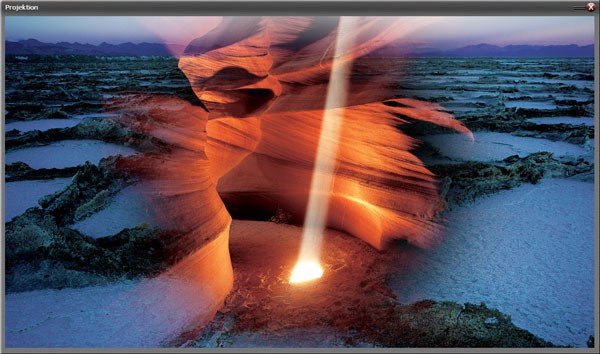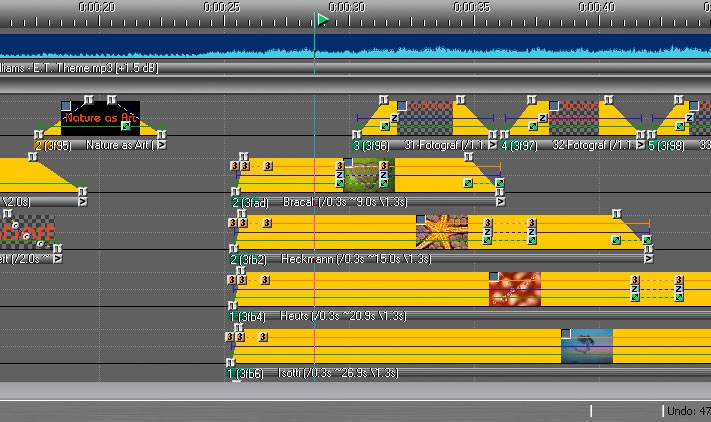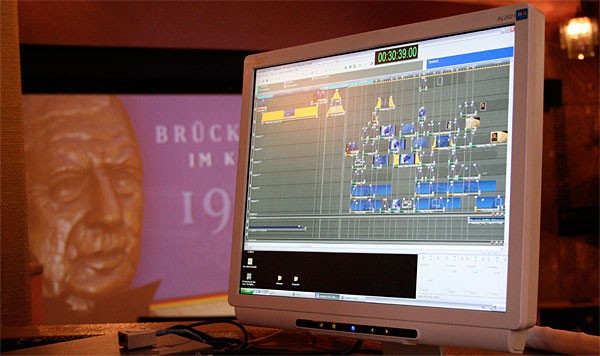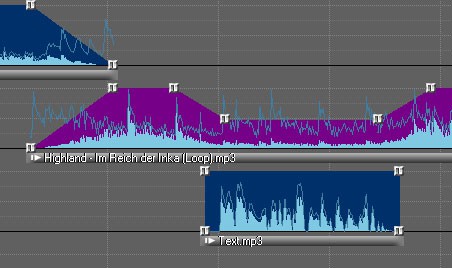Create professional quality slideshows
The unique directAV technology enables high-resolution screen display and large-scale projection with completely smooth motion sequences. Regardless of the format and resolution in which you create and present your slideshow, the real-time rendering ensures precise display and optimal image sharpness. Automatic ICC Color Management guarantees brilliant and true-to-color image display.
Intuitive work
You arrange pictures, graphic elements, texts and videos as you like on the clear and intuitive timeline. You can change all important properties such as Projection times and Transition times individually. You organize music, language and audio elements freely on the audio tracks and – if desired – attain an exact synchronization between image and audio.
Fascinating dynamics
m.objects moves your photos – from simple transitions over 3D animations to complex animation sequences. The m.objects Dynamic Tools offer you every creative freedom, because all parameters can be adjusted and controlled individually. This way you develop your own ideas about creating your individual slideshow.
Presentation without compromise
When you create a slideshow, you can start it at any time and in full resolution directly from the program. Alternatively, you save the finished presentation as a compact demonstration file of the same quality and start it on any Windows PC. Or you can export a high-resolution video that can be played on an HD-TV via BluRay or Media-Player.
Everything at a glance on multiple output devices
m.objects supports the “Extended Desktop”, so that you can easily split the programs user interface and the virtual Screen over several monitors. Instead of the second monitor, you can of course also use a digital projector – the ideal solution for presentations.Powerful system
The software processes practically unlimited quantities of photos and videos of any desired resolution and is optimized to use the available hardware in the best way. You can therefore already create and present a slideshow with m.objects on a standard computer with a multi-core processor and powerful graphics card.
Safety through non-destructive work
The non-destructive way of working ensures that your valuable picture, video and audio files are not touched. Therefore, when creating a slideshow, you can experiment with the integrated m.objects image editing or dynamic effects as you like, without risking any loss of source material.
Comprehensive audio editing
You insert audio into the stereo audio tracks of your slideshow in m.objects. You can cut, fade in or fade out audio as well as create crossfades between music tracks. You can create, record and edit music or commentary directly in the slideshow.
Stereoscopy – create a 3D slideshow
Like no other program, m.objects masters arrangement, animation and presentation of stereoscopic pictures and video sequences. 3D animations are displayed stereoscopically directly. m.objects is compatible with almost all available file formats and stereo output devices.
|